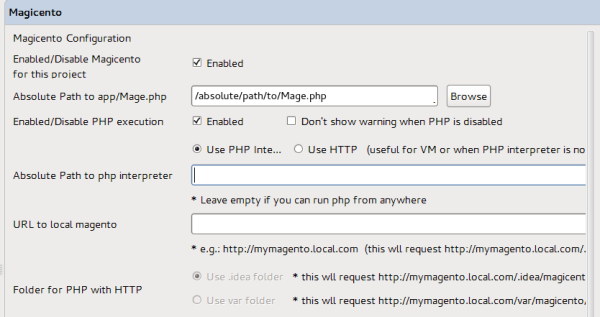Magicento has a super quick way to enable Template Path Hints in Magento
May 17, 2013 · 1 minute readCategory: phpstormmagicento
Magento’s Template Path Hints feature can be super handy for working out which templates are in use, but logging into the Admin, navigating to System, Configuration, Developer, Debug, Change Store Scope, Change to Yes, Press Save, Reload is an arduous process. So much so that often it’s easier to just suss it out from the folder structure.
No more! Magicento has an entry in its menu to enable these at the click of a menu item.
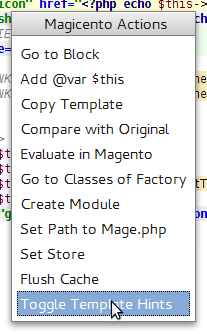
There’s a couple of settings which need to be enabled (see below) but once set up, it works great.